How to set up Retargeting Ads on Facebook?
The retargeting on Facebook ads is one of the strongest instruments to convert those who only visit into loyal customers.
No matter what product they abandoned in their cart, which service they displayed, or an offer that they just did not see or were about to redeem, Facebook retargeting capabilities will enable you to keep top of mind and get more out of your ad budget.
Explore with us the easy steps of creating Facebook retargeting ads, provide recommendations about best practices, and what it takes to maximize each ad.
How to create a Retargeting Ad on Facebook?
Well, dynamic ads are the best when it comes to retargeting, but any other ad format also works fine. So, when you are done putting out your campaign online, remember to keep the measurement tools handy. As they will help you analyse how the ad is working.
Check out some of the pointers to understand how to make a campaign live in just a few minutes:
- Lay down the tracking foundation: First of all, bring the Facebook pixel to your website or the Facebook SDK in your app. This single snippet will help you keep track of the visits and actions on your retargeting ads.
- Label your audience: You can create a custom audience using pixel data in Ads Manager, in-app events, or via an uploaded list of customers. So, you need to pick time frames such as the past 30 days, along with actions (viewed product, added to cart, and more) that matter the most to your funnel.
- Match message to moment: Select an ad format that is similar to your goal. Dynamic catalog ads bring out the same products that were left in the cart by visitors. However, the individual images or video ads are working out for the enhanced reminders like “Still thinking about it?”
- Set the budget, timings, and placements: Begin with small, but remember to keep it flexible. You can let automatic placements cover Facebook, Instagram, and Audience Network, along with campaign budget optimization to bring out the algorithm hunt for the cheapest conversions.
- Publish, watch, and modify: Remember to check out the frequency, the cost per result, and return on ad spent. Also, duplicate the ones that work and pause the ones that don’t.
Top Facebook Retargeting Ads Best Practices
To achieve better results from your campaigns, retargeting on Facebook ads is the best approach. It also helps in spending your budget effectively. Check out some of the best practices below:
- Keep your retargeting campaign running
So, after paying more to bring new visitors, don’t let the old ones slide. You must keep one retargeting campaign running to make your visitors not forget about your brand. For instance, your retargeted ads will focus on your target people who landed on your website but didn’t buy anything.
- Target your cart ditchers with discounts
Most people leave items in the cart without even checking out, and only a retargeting ad can help fix this. It mostly includes a discount or free shipping to attract new & old visitors. For example, these ads can include a discount to bring visitors back to the main website and check out the items.
- Exclude the visitors who have made a purchase
To spend your ad budget effectively, remember it will be a waste to show the ads to the ones who have already made a purchase. So, segregate your visitors and exclude the ones who have bought items already. It will also keep your ads fresh, and you will be easily able to avoid annoying your visitors.
- Dynamic ads for personalization
Dynamic ads are referred to as Meta Advantage, along with Remarketing, which are designed in a way to show the same products on your website to your visitors. It not only helps in personalizing ads but also makes them relevant. For instance, in case someone is searching for a shirt, show them the same in your ads.
- Ad frequency should be checked
Excessive ads can irritate your visitors, and they may also be ignored by them. So, you can make use of the Ads Manager to keep track of your ad frequency. Also, don’t forget to keep a balance of visibility and user comfort.
Also Read: Retargeting Ads That Convert
How to set up the Meta pixel and events on your website?
If you want to easily set up a Meta pixel on your website, refer to the pointers below:
- First, go to the ‘Meta Events Manager’.
- Then, tap on the ‘Connect data’ option and choose ‘Web’.
- Click on ‘Connect’.
- Then, enter a name for your pixel and click on Create ‘pixel’. After which, a new ID will be created, which can be viewed in Events Manager.
- Now, whether you have a website or not, will decide the next steps.
In case you have a website of your own, enter your website URL to check out easy partner integration setup options and then click ‘Check’.
- If you have a partner integration, then you will be able to see it on your screen. Then click ‘Next’ and follow the on-screen instructions to set up your pixel and events via your partner’s website.
- However, if your partner integration is not present, then click on ‘Next’.
Also, if you don’t have a website, then click to tick at the box next to ‘I don’t have a website’ and tap on ‘Continue’.
6. Choose the connection method.
- Get guidance (recommended): Meta gives you setup recommendations, and you follow on-screen steps in Events Manager.
- Do it yourself: If you know how to connect data, follow the rest of the instructions yourself.
7. Choose the setup option.
- Conversions API + Meta Pixel
- Meta Pixel only
If you choose Conversions API + Meta Pixel:
1. Pick setup mode:
- Partner integration: Select your partner → follow the on-screen steps.
- Conversions API Gateway: Follow on-screen steps to set up the gateway, pixel & events.
- Manual setup: Get personalised instructions → either set it up yourself or send it to a developer.
If you choose Meta Pixel only:
- Install pixel code manually.
- Or check for a partner.
- Or email the setup instructions to a developer.
Also Read: Best Facebook Analytics Tools for 2025
Conclusion
Big picture, retargeting on Facebook ads are not about recovering lost visitors; they are about building a savvy, data-driven campaign that targets, to the letter, the interest and intent of your audience.
With proper configuration, some engagement with creatives, and constant optimization, you can cover more leads, increase sales, and get the maximum out of the marketing money spent. With these steps and best practices implemented, you are now on the path to running successfully high-performing retargeting campaigns that will give verifiable results.
FAQs
What is Facebook retargeting?
Retargeting on Facebook ads is an advertising strategy where you show ads to people who have already interacted with your business, such as visiting your website, using your app, or engaging with your content, encouraging them to return and take action.
Do I need a Facebook Pixel to run retargeting ads?
Yes. The Facebook Pixel (or Meta Pixel) is essential for tracking visitor activity on your website and enabling you to create custom audiences for retargeting.
How much budget should I allocate for retargeting campaigns?
It’s best to start with a small, flexible budget and adjust based on performance. Monitor your cost per result and ROI before scaling up.
Can I exclude customers who have already purchased?
Absolutely. Excluding past purchasers helps save ad spend and ensures your campaigns target only potential buyers who haven’t yet converted.
How often should I check my retargeting ad performance?
You should monitor your campaigns regularly – ideally weekly – to track metrics like frequency, cost per result, and return on ad spend, making adjustments as needed.



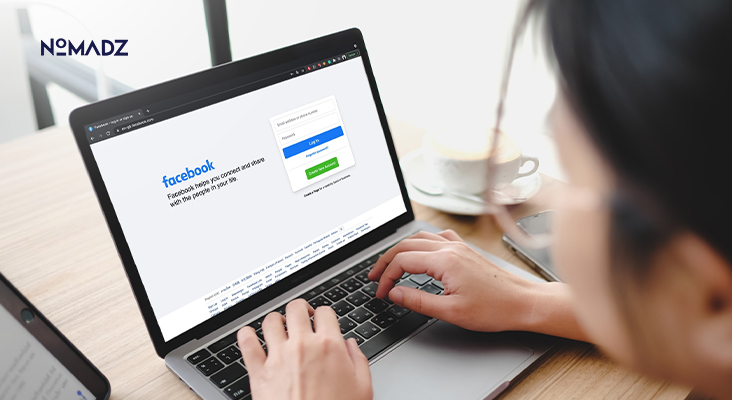





Leave feedback about this