Application Software: Types & Functions
People use computers, tablets, and smartphones as daily necessities in our present-day world. These devices help us perform many tasks through application software. The answer is application software. Application software functions as a software type that enables users to complete tasks through gaming, document writing, and video viewing.
In this blog, we will explore different types of application software, their functions, and some application software examples to help you understand them better.
What is Application Software?
Application software is a computer program that helps people do specific tasks. Application programs serve users by enabling writing tasks, drawing activities, and musical gameplay, while system software exists to help computers operate. These programs become available for installation across computer systems and mobile devices.
For example, when using Microsoft Word to write an essay or playing Minecraft on your phone, you use application software. Multiple application programs exist with individual functions for specific duties. Let’s explore some common types of application software and what they do.
Types of Application Software
The following are the popular types of application software:
Word Processing Software
Word processing applications allow users to generate text documents, modify content, and apply design features. Students utilise this software for composing both essays and reports. Writing becomes more enjoyable with Microsoft Word and Google Docs. These programs offer features like spell-checking, text style changes, and picture insertion.
Users can also save their work and print documents through these programs to present assignments professionally and neatly.
Multimedia Software
Users can view and create or alter media documents, which include video, audio, and image files, with the help of multimedia software. Digital entertainment becomes more powerful with VLC Media Player and Windows Media Player. These programs let users watch movies and create slideshows.
Users can improve their media content by using editing functions and effect additions that these tools provide.
Web Browsers
Accessing the Internet relies mainly on web browsers. Programs like Google Chrome and Mozilla Firefox help users visit websites to watch videos, read articles, and search online. Students use web browsers to research while doing schoolwork and access educational materials.
Gaming Software
Gaming software provides interactive entertainment. The platform offers users an infinite selection of puzzle games, including Candy Crush, adventure games, and Minecraft. Video games’ features enable users to develop their problem-solving capabilities, creative thinking, and teamwork skills. Gaming software displays spectacular audiovisual elements.
It enhances the gaming experience with superior sounds and vivid graphics.
Free Project Management Software
Free tools like Trello help people stay organized and work together. They are great for group projects because students can create an application programs list to manage tasks, set due dates, and see how their work is going. Students who use these tools can optimize their time management to finish all assignments within deadlines.
Functions of App Software
Now is the time for you to learn the functions of app software.
Helps with Learning
App software provides many learning resources for students. For example, products like Google Classroom combine interactive activities with enjoyable games to help students understand nuclear components. The apps also enable students to post their assignments online, and teachers provide constructive feedback.
Makes Communication Easy
The combination of communication applications, including WhatsApp and Zoom, allows users to maintain their connections. Users can maintain seamless communication through applications that function across the globe during class discussions, video calls, and online presentations.
Keeps Information Organized
Microsoft Excel and Google Sheets data management systems enable users to maintain and structure their information. These tools help students develop study plans, monitor their assignments, and analyse project data. The software’s capacity to create visual graphs enhances understanding of complex information.
Provides Entertainment
Streaming services like YouTube, Netflix, and Spotify offer unlimited entertainment. Users can enjoy watching films, music, and educational video content. The platforms generate custom suggestions that help users find content matching their preferences.
Helps in Creativity
Creative software applications such as Canva and Paint allow users to design, draw, and edit images. These applications allow students to easily enhance their creativity through user-friendly tools that help them transform their ideas into reality for digital artwork and school event poster design.
Application Software Examples & Their Uses
To help you understand better, here are some common software names and what they do:
- Microsoft Word—used for typing documents.
- The web browser Google Chrome exists for users to search the internet.
- Spotify functions as an application that enables users to hear musical tracks.
- Zoom functions as an application that enables virtual meetings and online learning sessions.
- The Scratch application enables users to learn programming and design animated projects through an enjoyable interface.
These are just a few of the application programs on the list, and many more help us every day.
Conclusion
App software is an important part of our daily lives. These programmes support our activities of learning and playing and creating and organising in multiple ways. From writing homework on Microsoft Word to watching videos on YouTube, we use different types of application software all the time.
Anyone interested in further education can take advantage of the digital tool and software learning experience at Nomadz Digital and Innovation. Our team consists of experts who will help you better understand digital systems. Visit our website today!
FAQs
Q. What is application software?
A. Application software is a computer program that helps you write, play games, or watch videos.
Q. What are some types of app software?
A. The most prevalent app software categories include word-processing tools, multimedia programs, web browsers, gaming applications, and project management systems.
Q. Can you give some examples of application software?
A. Yes! Microsoft Word is a software program for writing tasks, Google Chrome handles web browsing, and VLC Media Player enables video viewing.
Q. What is a good free project management software?
A. Trello and Asana provide free project management options through their task organisational features.
Q. Why is app software important?
A. App software simplifies life by teaching us while we communicate and manage information and providing entertainment and creative possibilities.




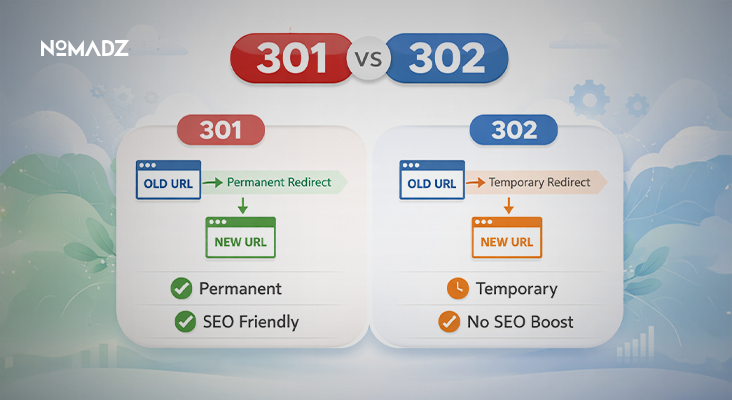




Leave feedback about this