How to Add Yourself to Google Search in Minutes?
Have you ever searched Google and typed your name or your business, only to get nothing back? In the digital era, it is no longer a luxury to exist online; it is a necessity. As an individual professional, freelancer, small business, or content creator, when your name appears as a search result in Google, it gains credibility, trust, and reach.
This is why many users are searching to be added to the Google search. The upside? It can be done by you, and it is not as difficult as you possibly believe. Check out with us to know about listing yourself or your brand on Google.
Why Being on Google Search Matters?
Now that we are all excited about taking the steps, we need to understand why we need to be seen on Google:
- Credibility: Individuals believe what they get on Google.
- Opportunity: Employers, customers, and partners commonly hunt before decision-making.
- Branding: It enables you to have control over the portrayal of yourself on the web.
- Reach: Google has a market share of 90 percent or more in the search engines, thus making everyone turn first to Google.
So, when you say “add me to Google search”, you’re asking: How do I make myself discoverable online?
Read Instructions Before Starting with ‘Add Me to Google Search’
Follow these instructions carefully to be able to easily activate your account:
- Your location must be either India, Kenya, Nigeria, or South Africa.
- Your language has to be either English or Hindi.
- You must be signed in with your personal Google account.
- You must be using your mobile device.
- Your Web account and App activity must be turned on.
- You must search either on Google App or Google.com in a browser.
- Search for yourself or search ‘add me to Google’.
After you tick all the above pointers, you will be able to see the ‘Add Me to Google Search.’
Google’s People Card
As the name suggests, Google’s People Card is a digital business card that pops up when someone is searching for you. Well, it just lets you provide the key details about you, through this card, that too within seconds.
Now, when your people card instantly pops when someone searches for you, it is the real superpower it carries.
Google Business Profile
Get ready with your free Google Business Profile and ace your business goals. You can easily get more customers who find you via Google Search and Maps with your free Profile for your storefront or services.
Customise your profile with photographs, posts, offers, and more to get more visibility. You can also respond to reviews to enrich your relevancy, along with answering frequently asked questions from time-to-time.
This business profile also lets you learn about your customer by discovering what keywords you are being searched for. So, take insights on calls, bookings, reviews & more to find how your business is connecting to your customers.
Step-by-Step Guide: How to Add Yourself to Google Search?
Step 1: Create a Google Account
- Go to accounts.google.com.
- Sign up using your email address (if you don’t already have one).
- This account is to act as the basis of any services that concern Google.
Step 2: Set Up a Google People Card (For Individuals)
Google has introduced a thing known as People Card that would act as a virtual visiting card and appear in response to somebody looking up your name.
- Open your phone; open Google Search.
- This should be typed as: add me to Google search.
- You will get a Get started button with your People Card.
- Enter information such as:
- Name
- Profession
- Location
- Bio/Description
- Social links or website
- Save it, and in several minutes, your card will be in the search results.
Note: People Cards are available in some countries, such as India.
Step 3: Create a Personal or Business Website
Although a People Card is fast, a site is the most effective in the long term to be listed in Google.
- Build sites with platforms such as WordPress, Wix, or Squarespace.
- Insert pages such as About Me, Services, Portfolio, and Contact.
- Ensure that you have your name/brand on your site.
Step 4: Google Search Console: Verify Your Website
Your website has to be known to Google.
- Visit Google Search Console.
- Enter your URL.
- Verify ownership (using HTML code, DNS record, or Google Analytics).
- Submit your sitemap (usually yourwebsite.com/sitemap.xml).
This measure means Google can index and crawl your site.
Step 5: Optimize Your Content (SEO Basics)
When Google is aware of your site, then you must assist it to rank.
- Include your brand name or name in the title, meta descriptions, and headings.
- Add high-quality, original content (blogs, portfolios, services).
- Provide internal and external links.
- Make use of Alt text on images.
- Make your site load quickly and perform well on mobile.
Step 6: Designing and tuning Social media profiles
People can find social media pages on Google on the front page.
- Claim your username across platforms (LinkedIn, Instagram, Twitter, Facebook).
- Utilize one name, photo, or bio consistently, even on multiple platforms.
- Put links to your website or portfolio.
Step 7: Active and Consistent
- Post new blogs or videos, or updates frequently.
- Get backlinks (mentions from other websites).
- Be accessible to your audience online.
The more you are active, the better your chances of appearing higher on Google search results.
Also Read: Benefits Of Google Remarketing In 2025 You Must Know
How to Edit your Google People Card?
Now, with time, you should also consider updating your Google People Card. Follow the simple steps to edit it:
- Step 1: Firstly, search for ‘Edit my people card’ on Google.
- Step 2: Then, click on the edit icon on your people card.
- Step 3: Edit the details such as profile picture, links, bio, etc.
- Step 4: Lastly, tap on save to update all the edits made.
# Tip: Regularly update your Google People Card by adding relevant and fresh information.
Extra Tips to Boost Visibility
- Use Google Business Profile (for businesses): List your business on Google Maps with your contact info and reviews.
- Utilize YouTube: Videos are well-ranked in Google. Post useful information about yourself/your brand.
- Write Guest Blogs: Write articles on other websites and then post a link to your website.
- Consistency: Like, but don’t be fooled by a copycat; use the same name and handle on each platform and the same picture.
Also Read: Top LinkedIn B2B Marketing Strategies
Conclusion
Appearing in Google search is not a matter of luck, but taking steps matters. You can make the world see you in a specific way by using Google People Cards, establishing a web page, or creating a Google Business Profile.
Saying add me to Google search is not a mere command; it is a process to make your online identity yours. Do it in small increments and remain consistent, and in no time, when a person searches your name, you will be at the top of the first page.
FAQs
What is the best way to get myself onto Google search as a free service?
You can create a Google People Card (where available) or build a free website and submit it to Google Search Console. Neither of the two comes at a cost.
Why is it that I am not matching on Google research?
This may be a result of your site or profile not being indexed. Google check:yourwebsite.com. In case something does not appear, submit your site to Google Search Console.
What is the time consumption to appear on Google?
Google can crawl and index a new page anywhere between a few hours and a few weeks, depending on your content and authority.
Do I require a site to be placed in Google?
Not necessarily. You can be found through People Cards, social media profiles, or directories. However, with a site, you have more control and visibility.
Is it possible to ask Google to get my name out of search?
Yes. You may request that your People Card be deleted, or ask web pages to be de-indexed through Search Console, or have them removed at sites where your data is published.
Is a Google Business Profile free?
Yes, creating a Google Business Profile is free of cost. Also, listing your business on Google is free as well. So, create your profile for free today and manage your business from Google Search & Maps to reach out to more customers.



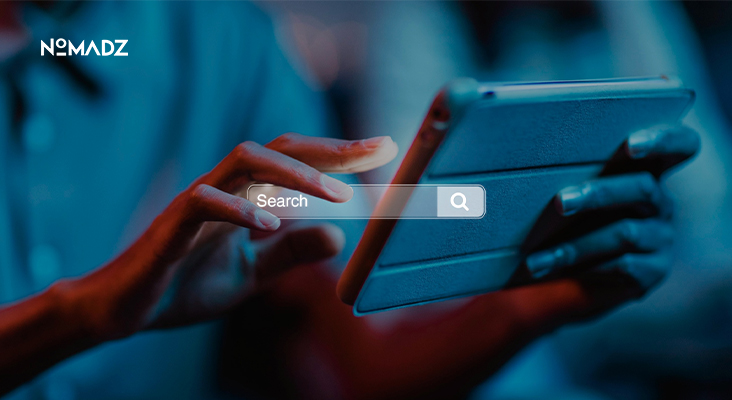
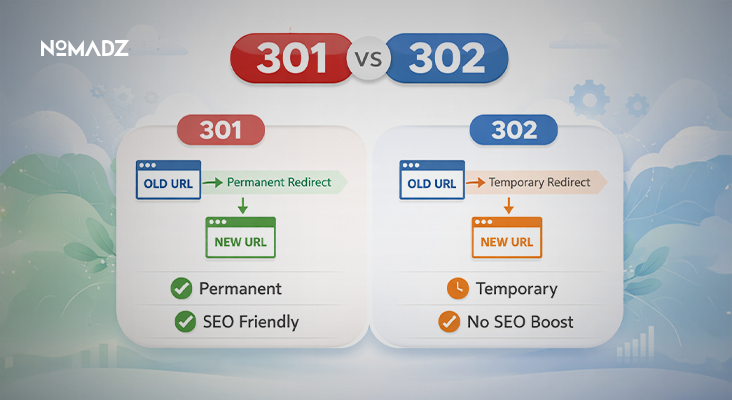




Leave feedback about this